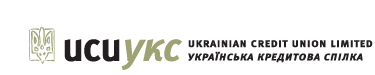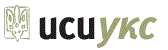Skip to main content
Personal
Business
_____________
About Us
-
Personal
Banking
Borrowing
Placeholder -
Business
Banking
Borrowing
Other Services
-
Investing
Wealth Strategies Group
Wealth Strategies Group -
About Us
In Our Community
Tools and Calculators
Foreign Exchange Services
Savings
Wealth Management
Welcome to ucubiz