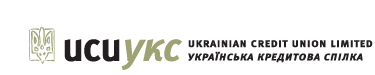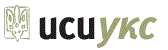Apps
The latest version of our app 16.1 is available as of February 14, 2022.
Updates include:
- Bug fixes and performance enhancements
- Updates in preparation for 2 Step Verification implementation
Download our app for free today!
Other useful features in the UCU mobile banking App
Deposit Anywhere
- Snap a photo of your cheque and deposit it directly to your account straight from the App!
Recurring Bill payment
- Setup recurring bill payments from within the app
- If enabled on desktop, Recurring Bill Payments are accessed through Pay Bills. Users can make a recurring bill payment with the option of entering a date and end date. Payment frequency options (days, months, year) will match desktop configuration. Be sure to verify that the option for recurring bill payments matches with desktop online banking.
Manage Alerts
- Setup and manage alerts from within the mobile app.
- View alerts history for past 30 days
- Manage Alerts tab: A screen that lists all Alerts (active, inactive or incomplete) is shown.
- First time set up will require acceptance of an agreement. Accepting agreement takes user to Add Contact (email or phone) screen. More than one Contact can be added, based on client's desktop configuration. Contacts can be enabled, disables, or deleted.
- Manage Account Nicknames allows user to rename accounts only for alert purposes
- Alerts can be received by email, SMS or push notification.
Contextual Help
- Contextual help can be accessed through certain feature screens (Account, Pay Bills, eTransfers, Transfers, Deposit, Settings, and Alerts, if enabled). General help can be accessed through home page.
- User can access Help through the hamburger menu within a feature. Contextual help will provide a listing of frequently asked questions regarding the particular feature. Additional buttons will appear in the Contextual Help screen: Privacy, Security, Contact Us, Find Us.
Push Notifications
- To turn on Push Notifications, upon first login, user will need to accept a pop-up stating that the app would like to send push notifications. Following that, push notifications will need to be set up within Alerts, Settings, and then Notifications.
- Alerts can be triggered by email, phone, or Push Notifications.
Find Branch & ATM
- Find Branch/ATM (Find Us) is accessible from the home screen and hamburger menu, as well as through the Help screen.
- Clicking on the Find Us icon will show branch and ATM location results based on the user's current location.
- Users can search for a particular branch to be shown on the map by entering details in the search field.
- Clicking on an ATM or branch on the map will show the location information at the bottom of the screen.
- View List will show a list of locations, sorted by closest location.
For more information, visit the UCU Mobile APP FAQ.
ding free ATM Locator App
Say goodbye to ATM surcharge fees.
We’ve all been there. Standing in front of another financial institution’s ATM, just waiting to get dinged by a surcharge fee for accessing our cash. One dollar, two dollars, three dollars…the surcharges vary, but the frustration of getting “dinged” remains the same. That is, unless you belong to a credit union.
With access to a national network of ding free® ATMs from BC to Newfoundland, Canadian credit union members can keep more of their money where it belongs; paying no surcharge fees at thousands of credit union and other participating ATMs across Canada. It’s a network of ATMs that’s bigger than most banks and it’s all ding free.
Where can I download the app?
Download the Ding Free app here or from your iPhone, Android, Windows or Blackberry device.
What’s a ding free® ATM anyway?
A ding free ATM doesn’t charge you for the convenience of using it. And regardless of where you are or the credit union you happen to belong to, chances are there’s a ding free ATM near you.
How can I find one?
To find the nearest ding free ATM, download our new ding free locator app.
Available for iPhone, Android, Windows and Blackberry devices, our new ding free locator app makes it easy to find surcharge-free ATMs on the go. Look for the ding free decal on participating ATMs:
ATM Locator App
NEW! if you have a smartphone, locating a UCU ATM is now easier than ever. This app also lets you search for more than 2,300 other ATM locations where you can use your UCU Member Card without being charged any fees!
THE EXCHANGE® ATM Locator app is now available for the iPhone, Android and BlackBerry smartphones. The apps are free! More info about the app and THE EXCHANGE® Network here:
or go directly to the app at: